A Client-Server-Gateway Caller ID Family
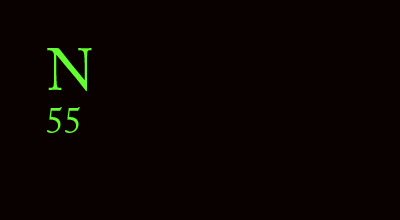
Description
The NCID (Network Caller ID) family consists of the required NCID package and optional packages. Third party addons are also available.
Overview
-
The required NCID package consists of the server, server hangup extensions, gateways,
the universal client and client output modules.
See the NCID page for a description. features, requirements and client screenshots. - The optional LCDncid package is a LCD display client. See the LCDncid page for a description, features, requirements and snapshots.
- The optional NCIDpop package is a fully functional cross-platform client. See the NCIDpop page for a description, features, requirements and screenshots.
- The optional NCIDdisplay homebrew large LED display client. See the NCIDdisplay page for a description, features, requirements and snapshots.
- The optional NCIDandroid packages are a fully functional cross-platform client and gateway for the Android OS. The client package is available from the play store and the gateway package is included with the NCID download packages. See the NCIDandroid page for a description, features, requirements and snapshots.
- An optional third party ncidApp iOS package is a client. See the ncidApp itunes app store page for a description, features and snapshots.
Perfect for...
The NCID family, and packages that extend NCID are perfect for:
- Maintaining a list of telephone calls from one or more POTS lines, one or more VoIP systems and one or more Android phones using NCIDandroid.
- Creating aliases for specific telephone calls.
- Automatic hangup of unwanted calls.
- Notification of calls and messages to your Android phone or your family Android phones using NCIDandroid.
- Displaying calls and messages on Android using NCIDandroid, iOS using ncidApp, Linux devices, computers, cell phones that supports SMS or MMS, TV's and LCD displays.
Inexpensive NCID server
Running NCID on a Raspberry Pi with the Raspbian OS is an inexpensive way to get a dedicated NCID server. By adding one or more USB modems, you have a NCID server that can be placed anywhere within your wireless network.
Add a Raspberry Pi to a NCID Display or LCD module (with LCDproc software) and you have a server combined with a display that can also be put anywhere within your wireless network.